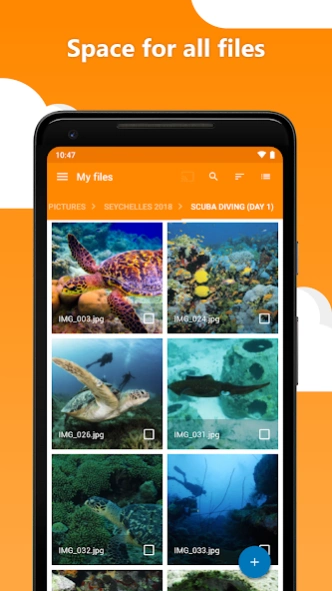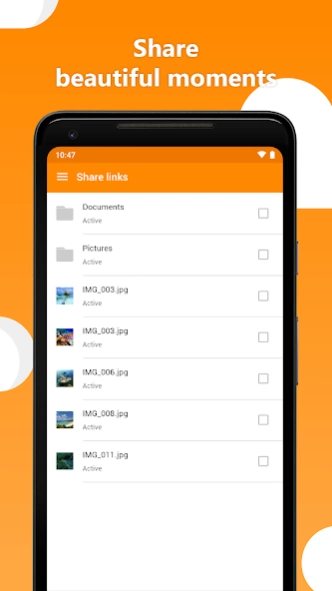HiDrive 4.21.1
Free Version
Publisher Description
HiDrive - The online storage for your photos, videos & files
HiDrive gives you fantastic online storage for all your files: access them whenever you want, and share them with your friends – anywhere, any time. We also have a HiDrive app to give you access from your smartphone: just sign in with your username and password. Instantly open your photos, music, or documents directly from your HiDrive, email or upload them from your smartphone, and stream movies or listen to music while your download is underway.
HiDrive enables you to:
• access your files anywhere in the world
• download all standard file formats from HiDrive and open them on your smartphone
• share your favourite experiences with friends as a photo gallery
• safely access your files through an encrypted connection
• stream large files, such as, e.g. movies – instantly without waiting
• email large files of up to 25 MB, in any file format
• create share links and send them to your friends
• upload your files and back them up at our TÜV-certified data centers in Germany (in accordance with ISO 27001) – where they are secure in accordance with the German Data Protection Act
Additional functions are available in many packages.
- End-to-end encryption
Simply import the key created on your Windows computer and create encrypted folders on your Android device.
- Device Backup
Securely back up videos, pictures, contacts, music files and calendars from your device to the cloud. Easy to restore if needed.
About HiDrive
HiDrive is a free app for Android published in the PIMS & Calendars list of apps, part of Business.
The company that develops HiDrive is STRATO AG. The latest version released by its developer is 4.21.1. This app was rated by 1 users of our site and has an average rating of 3.0.
To install HiDrive on your Android device, just click the green Continue To App button above to start the installation process. The app is listed on our website since 2024-03-06 and was downloaded 11 times. We have already checked if the download link is safe, however for your own protection we recommend that you scan the downloaded app with your antivirus. Your antivirus may detect the HiDrive as malware as malware if the download link to com.strato.hidrive is broken.
How to install HiDrive on your Android device:
- Click on the Continue To App button on our website. This will redirect you to Google Play.
- Once the HiDrive is shown in the Google Play listing of your Android device, you can start its download and installation. Tap on the Install button located below the search bar and to the right of the app icon.
- A pop-up window with the permissions required by HiDrive will be shown. Click on Accept to continue the process.
- HiDrive will be downloaded onto your device, displaying a progress. Once the download completes, the installation will start and you'll get a notification after the installation is finished.